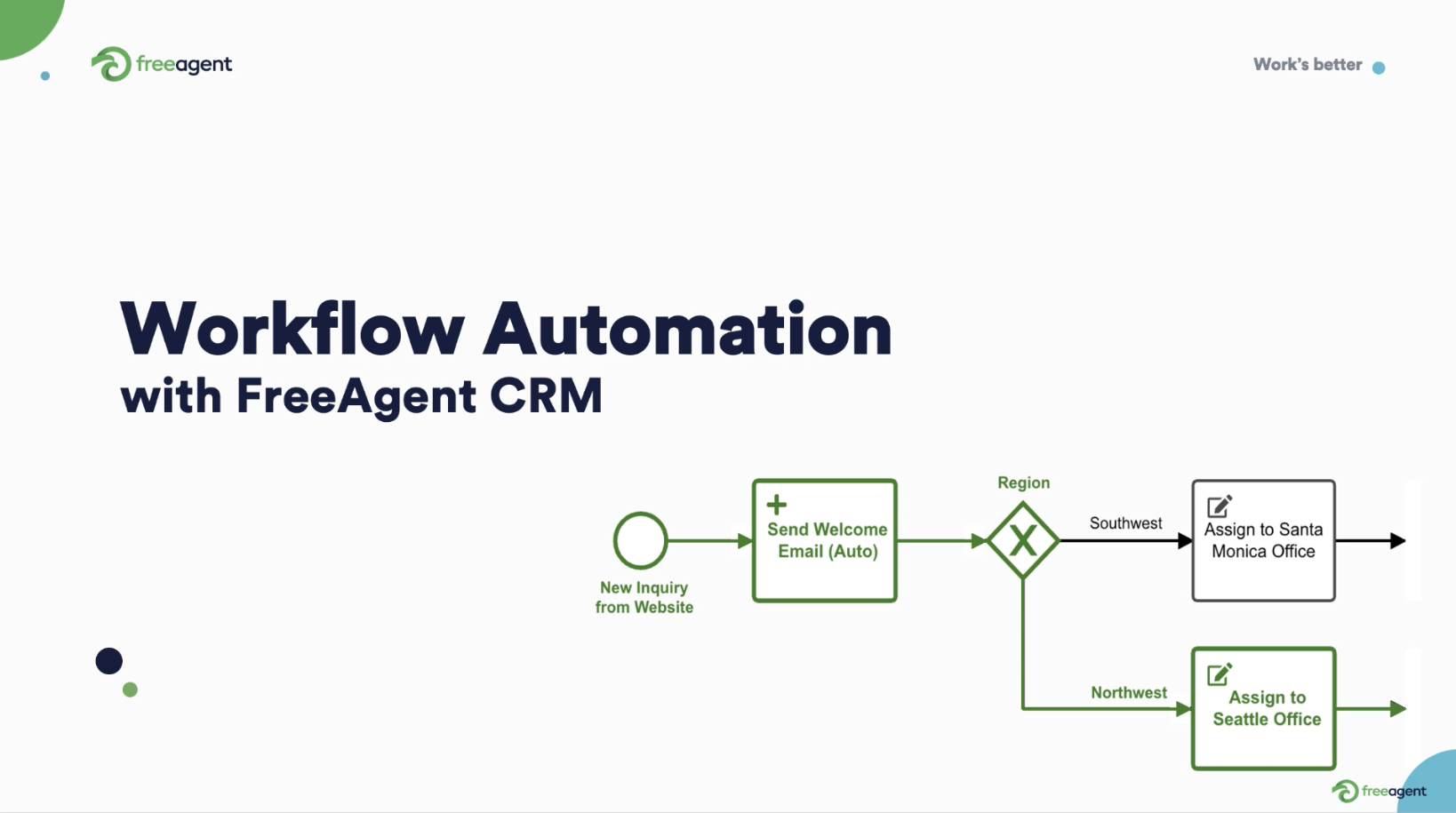CRM software (customer relationship management) has become an essential tool for businesses of all sizes and types because of the advantages these toolsets provide.
With a CRM system, you can:
- Improve marketing campaigns with better targeting, segmentation, reporting, and analysis
- Automate nurture cadences that ensure your best practices are always followed
- Centralize work management through integration with your tech stack
- Increase business efficiency with CRM workflow automation
While all of these benefits contribute to the amazing ROI that CRM is known for, the last one — CRM workflow automation — can unlock the true potential of CRM implementation.


What is CRM workflow automation?
A workflow is the sequence of activities and processes a piece of work goes through from start to finish. For example, a typical sales workflow looks something like this:
- A sales rep creates an order
- The sales rep sends a copy of the order to the customer
- The customer confirms the order
- The sales rep sends the order to the product team
- The product team initiates the production of the order
- The product team completes the order
- The product team initiates the shipping of the order
- The product team notifies the customer of the shipping details
- The product team ships the order
With CRM workflow automation, many of these steps are automated. Using CRM workflow automation, the above workflow could look something like this:
- A sales rep creates an order in the CRM
- An order confirmation request is automatically sent to the customer one minute later
- The customer confirms the order
- The product team is notified automatically of the order
- The product team initiates the production of the order (much of the production process could also be automated in a separate CRM workflow automation)
- The product team completes the order
- The shipping of the order is initiated automatically
- The customer is notified of the shipping details automatically
- The product team ships the order
As you can see, with CRM workflow automation, the sales rep is freed up immediately after creating a sale. Without the need to send an order confirmation request and communicate the order to the product team, the sales rep can move on to the next customer.
Examples of common work processes that can benefit from automated workflows include:
- Lead assignment: You can capture, score, segment, and assign leads automatically.
- Customer support management: You can automate first-response messages, follow-up emails, and ticket assignments.
- Production processes: You can automate approval requests, handoff notifications, customer updates, and the initiation of shipping procedures.

CRM workflow tools: automations and action steps
A CRM workflow automation uses a series of CRM automations and action steps to move through the various phases of a work process.
- CRM Automations: CRM automations are software tools that use preset triggers to automate repetitive tasks. When used in CRM workflow automations, logic-based triggers (if/then statements) allow CRM automations to navigate through a branching workflow. Some examples of CRM automations include:
- Data capture
- Assignments
- Responses
- Updates
For more details on CRM automations and their use, refer to our CRM Automation Guide.
- Action steps: Automated notifications and reminders alert recipients that an action is required. Some examples of action steps include:
- Confirmations
- Approvals
- Requests
The benefits of using CRM workflow automation
Businesses of all stripes can benefit from CRM workflow automation through:
- Improved productivity: Automating repetitive tasks saves your team time and bandwidth. Additionally, action step prompts can help speed up approvals and handoffs which can lead to faster cycle times.
- Improved business efficiency: CRM workflow automations can improve your conversion rates, help your team get more done in less time, and reduce the costs of your day-to-day business administration.
- Improved alignment: Codified work processes can improve collaboration and alignment. Teams can make better predictions about delivery and timelines, set proper expectations with customers about next steps, and prioritize tasks more effectively.
- Reduced human error: CRM workflow automation can help prevent missed steps and data entry errors.
How to design CRM workflow automations


Designing and implementing CRM workflow automations takes forethought and planning. The following steps can help you get started.
- Identify the business process: Before you can design a CRM workflow automation, you need to identify the existing processes you want to refine. Existing processes that move through various stages and those that require updates, form field changes, approvals, and/or handoffs are prime candidates.
A good place to start is with your team. No one in your company experiences the frustrations of process inefficiency as significantly as the people working through those processes. Ask them questions like:
- What manual process would you change if you could?
- What processes take you the most time?
- Are there tasks you feel are redundant and unnecessary?
Involving your team can not only help you identify problem areas you might not see, but it can also foster a sense of ownership over the changes that can lead to buy-in later on.
- Identify redundant tasks: Once you know what process you want to refine, you can begin to look for potential areas for automation. Redundant tasks or tasks that need to be completed due to the completion of another task are what you are looking for. Some examples include:
- Updates to an account, contact, or project that need to be inputted in multiple areas or programs.
- Status changes that require an accompanying action (assigning a lead, the creation of an account from a contact)
- A first-response email or follow-up email
- Identify action steps: Not every step in a process can be automated. Steps that require a human touch can use reminders and notifications to speed up the cycle. For example, you can:
- Automate an order/appointment confirmation
- Automate a quote approval reminder
- Automate a demo booking request
- Implement automations and action steps: With your automations and action steps identified, you can begin implementing your CRM automated workflow. Depending on your CRM and the complexity of your CRM automated workflow, this may require support from your CRM provider.
Finding a user-configurable CRM platform can make this step a lot easier (and less expensive). It can also allow you more freedom to experiment.

- Train your team: Your team is far more likely to use the tools provided to them if they are comfortable using them, and that starts with an investment in training.
It is always a good best practice to provide training resources in various formats (in-person, audio/video tutorials, written documents) to support all learning styles.
- Assess the results and make adjustments: Launching a new CRM workflow automation is just the beginning. Refining and improving it is a continuous endeavor.
The reporting tools your CRM system provides should be a big help in this. That said, data is not the only consideration. Ask your team how they feel about your new CRM workflow automation.
- Does it save them time?
- Does it save them effort?
- What would they change if they could?

FreeAgent CRM provides all the tools you need to create effective workflows and optimize your business processes
FreeAgent CRM is designed for today’s world of work and our robust toolset is ideally suited to supporting the varied work processes of modern businesses. With FreeAgent, designing CRM workflow automations is both easier and faster because FreeAgent is:
- Easy to use: FreeAgent works like you expect modern apps to work, providing a user experience that feels fresh and familiar. Teams love working in FreeAgent, which means you will get the most out of every CRM automation you implement.
- User-configurable: FreeAgent can be configured by you to work the way you do. This means you don’t need outside support to adjust a CRM automated workflow or try a new process.
- Customizable: With FreeAgent, apps, forms, and configurations are all completely customizable, allowing you to capture and connect your data in any way you like.
Try FreeAgent today and discover how we can help you lead the way to a better work day for your team.