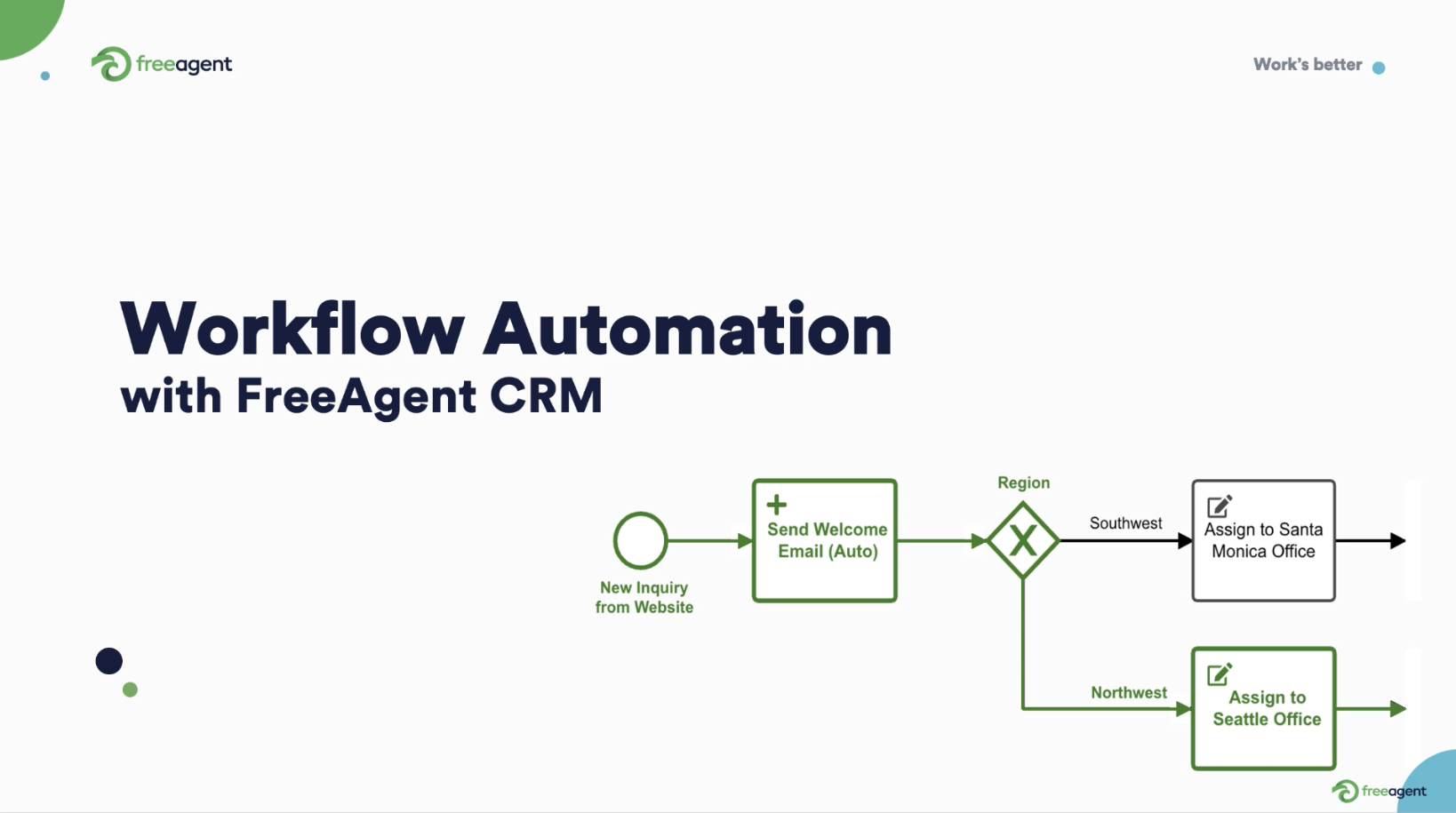Few industries have been immune to the economic downturn of the last year. In response, many businesses have been forced to downsize in order to stay profitable.
The aftermath of these hard decisions can have huge impacts on:
- Company culture- Losing team members is a big blow to morale and can leave your remaining employees feeling nervous about their future.
- Knowledge and expertise- A lot of the knowledge held within a company is not kept in any spreadsheet or training document. Rather, it is “tribal knowledge” passed from one employee to another.
This kind of expertise usually involves contingencies for when needed technology fails or workarounds for rare and unusual issues.
- Workload and productivity- Re-allocating projects and responsibilities is a challenging task that often results in inefficiency, at least in the short term.
Even when everybody is up to speed and knows what their new duties are, increased workloads can lead to burnout and frustration.
- Brand image and reputation- No amount of marketing spin can ensure a company escapes downsizing without a blemish to its public image.
Negative social posts and employment reviews by disgruntled former employees, unfavorable media coverage, and the poor perception of downsizing by the public can all lead to a diminished reputation.
Despite these consequences, many businesses are left with little choice in the matter. When balancing long-term survivability against short-term hardship, tough decisions must be made.
So what is a sales manager to do when their team is suddenly reduced and the success of the entire company is placed on their shoulders?
How does one fill the gaps left by former employees without overloading those that remain?
In this article, we’ll explore the answers to these hard questions and provide tips you can use to survive these challenging times.


Layoffs, furloughs, and firings- What’s the difference?
Downsizing comes in a number of different forms. Layoffs, furloughs, and firings are the most common.
- Layoffs- Layoffs are temporary or permanent terminations of employment initiated by the employer due to an economic or business-related reason.
Layoffs can be either individual or group-based and the employer may provide notice, severance pay, or other benefits to the affected employees.
- Furloughs- Furloughs are temporary suspensions of work used by companies as a cost-cutting measure during a period of economic hardship.
During a furlough, employees keep their jobs but are not allowed to perform their duties or receive payment.
In some cases, furloughed employees may be eligible for unemployment benefits during the furlough period.
- Firings- Firings, or involuntary terminations, are permanent dismissals of employees usually resulting from employee misconduct or sustained, unsatisfactory performance.
Firings are most often done on an individual basis except in situations of widespread impropriety.
Fired employees are immediately separated from employment and are not eligible for any employment benefits such as unemployment compensation or severance pay.
Communicating the message
Before you can move forward after a period of downsizing, you need to address your remaining employees.
Many of the worst consequences of mass layoffs and furloughs can be mitigated with proper communication.
The following three considerations can help you create a communication plan.
1. Listen
Before you try to communicate the reason for the decisions that were made, make sure to listen to the concerns of your team.
In many cases, people just want to be heard, and providing a time and place to voice fears and concerns can help assuage these feelings.
Setting aside time to meet with each employee individually is the ideal solution, and for many small and medium-sized businesses, this is a worthwhile time investment.
For larger companies, a “town hall” style meeting dedicated to hearing from the employees and answering their questions is a viable alternative.
In either case, it is important to remain open to feedback and to avoid trying to convince people that their feelings are misguided or invalid.
Use empathizing statements when addressing issues. Examples include:
- I understand where you’re coming from.
- I can imagine how that feels.
- That must be scary.
Also, allow a little leeway in regard to tone and language. Yelling and swearing should not be tolerated but a raised voice or a disparaging remark should not be used as an excuse to end a conversation or meeting.


2. Deliver the message
The first thing to understand when considering your messaging is that nothing is going to make this feel good.
The second thing to understand is that the goal isn’t to have you or your company come out of it looking like a hero. Rather, the goal is to involve your team in the process by providing insight and context.
There are three key elements that can help you deliver your message in a way that is authentic and effective.
- Timing- DO NOT let your employees be the last to know your company is downsizing!
In today’s business landscape, news travels fast and it is imperative that you get ahead of the story.
Security concerns can make it difficult for many companies to give significant notice, but your former employees should hear they are out of a job from you, not Twitter.
- Transparency- Be honest and transparent about the reasons behind the decisions that were made. Don’t sugarcoat the situation or give false hope.
This also means owning your decisions and not claiming “there was no other option” or “it’s out of your hands”.
It is far better to address the mistakes that were made and assure your team they are being addressed than to leave your team feeling like their survival is based on luck or external forces.
- Clarity- Downsizing creates an atmosphere of uncertainty. To combat this you need to have a clear and concise plan for the road ahead and communicate that plan to your team.
Next steps need to be laid out, new responsibilities need to be delegated, and support resources need to be easily accessible.
3. Keep your remaining employees engaged
It is critical that you keep your remaining team members engaged in the months after downsizing.
Losing friends and colleagues can create a sense of isolation so during this time you need to reach out regularly to check on everybody.
Try to avoid reaching out with only work-related comments or queries, as this can leave people feeling like they are under a microscope.
Instead, use group chats or other communication channels to send interesting stories, funny memes, or to discuss the most recent episode of the latest hit show.
Recognition is another great reason to reach out, and celebrating even small successes can really improve morale.


Managing the workload
Sales is a results-driven business. During a period of downsizing, this is doubly true.
This can lead many sales managers to try and take on too much in an effort to “save the company”.
It can be tempting to suddenly request to be present for every potential deal closing call, or to delegate the most crucial deals to yourself, just to ensure nothing goes wrong.
The problem is, this spreads you too thin and makes your team feel like they aren’t trusted or valued.
Instead, focus on the following three areas and provide your team with the support and resources they need to be successful.
- Organization- This begins with the delegation of responsibilities in the wake of the downsizing but continues with the prioritization of projects and tasks.
The most important thing here is to communicate with your team so that they understand what is most important and why.
Lay out concise timelines, set clear expectations, and provide the resources your team needs to track their progress and stay up to date.
Technology can be a big help here (more on that later) but don’t underestimate the value of daily “touch-base” meetings to keep your team organized and aligned (they are also great for fostering engagement).
- Process optimization- This is an area that you can begin to address through the re-delegation of responsibilities after downsizing.
Take the opportunity to evaluate your approval processes, communication cadences, areas of responsibility, and the like.
Look for inefficiencies that can be streamlined such as:
- Approval processes that require multiple touchpoints
- Email templates that require significant personalization
- Roles that have redundant responsibilities
This is also an excellent time to invest in training. It will not only help team members learn new skills and procedures, but it will also re-align existing processes and help you uncover further inefficiencies.
- Technology- For many businesses, the technology and software tools they have at their disposal are being underutilized.
Reports vary but according to research by 1E, as much as 38% of a company’s software budget could be going to waste.
Inconsistent adoption, lack of proper training, and poor implementation can all contribute to a tech stack that is likely brimming with unused potential.
The restructuring that occurs after a downsizing event should involve a deep dive into all the technology that you and your team are currently using in an attempt to find ways to get more out of it.
Ask questions like:
- What tools do we have that some team members use but not others? Why are some people not using them?
- What tools and features are available for a particular piece of software that we are not using? Why aren’t we using it?
- Are there software on the market that could help us that we haven’t yet explored? — This is a great question to ask employees as they may have past experience with tools you are not aware of it.
While you’re looking at delegating responsibilities, consider assigning people as “tech champions” for a tool or piece of software that they are particularly proficient with.
Encourage these people to be advocates for the tool and a resource that team members can turn to with questions.


A CRM can help
When it comes to sales, there is no software toolset available that is more impactful than CRM.
The data accessibility, automation capabilities, and collaborative potential that CRM unlocks are game-changers for any sales team.
Yet, CRM truly shines during periods of rapid growth or decline. That is because:
- CRM centralizes all your data- A CRM platform serves as a single repository for all customer-related data and interactions.
Through integration, a CRM can collect and consolidate data from different sources, such as:
- Social media
- Chat applications
- ERP software
- Web analytics tools
This makes the CRM a single source of truth that your team can rely on for up to date, accurate information.
- CRM automates repetitive tasks- Lead capture can be a time-consuming and arduous process. A CRM can take this off your plate completely.
What’s more, a CRM can automatically score and distribute leads, send follow-up emails, and notify team members and prospects about upcoming meetings — and that is really just the tip of the iceberg.
- CRM connects teams across locations and departments- Cross-team collaboration is essential to sales success.
Your marketing teams, customer support teams, and product/development teams all play a vital role in getting deals done and keeping customers happy.
A CRM serves as a hub that can support all these teams and keep them aligned in their messaging and goals.
A cloud-based CRM with mobile functionality can even keep your team connected across regions or while they are on the move.
FreeAgent CRM can help you thrive during challenging times
FreeAgent CRM can help you succeed even when the economy is on a downswing. FreeAgent achieves this through:
- Robust integration- FreeAgent’s open API and extensive integration library allows you to collect data from a variety of sources and standardize and centralize that data for deeper analysis.
- User-configuration- With FreeAgent, you can add form fields, customize reports and dashboards, and set up automated workflows yourself, without the need for outside support.
- Ease of use- FreeAgent CRM is intuitive and modern, so your team will love to use it. Higher adoption leads to greater data accuracy and process alignment so you can gain deeper insights and implement changes more effectively.
To see FreeAgent in action, get a demo, and discover for yourself how we are leading the way to a better workday.