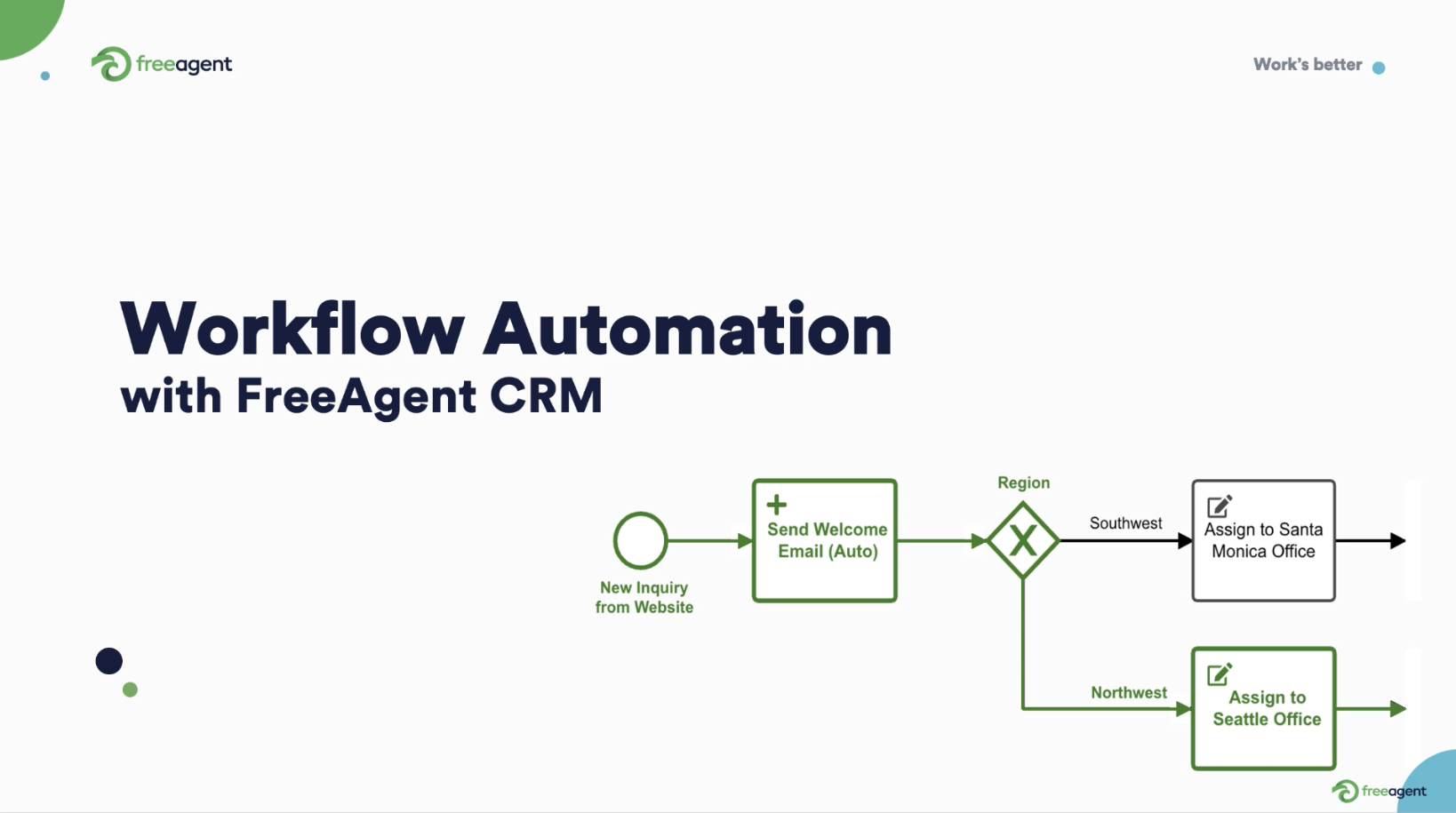At FreeAgent, we’ve been working hard to deliver new enhancements to help you crush your goals in 2023!
To make sure your up-to-date with all the latest FreeAgent features, check out our previous updates below ⬇️
Browse Apps Page Improvements
Now admins can manage menus easier from the Browse Apps page. Simply click the “…” icon next to any Submenu to rename it, re-order Apps within it, or even Add an App.


Dedicated Login Page

The dedicated login page uses a company ‘shortname’ admins define in the Company Settings page. It also enforces your login options, simplifying the login experience for the whole team.

Easier Menu Navigation

New Number Widget for Dashboards

Improved Dashboard Toolbar, Add to Menu
Admins can now add dashboards to menus more quickly by linking them to a “Primary App”. The toolbar on a dashboard page is simpler too, with one-click Save and other minor usability improvements for frequently used actions.

QuickBooks Online Integration
Introducing FreeAgent Webforms
Say goodbye to deploying webforms through various providers like Google Forms, JotForm, or Cognito Forms, only to grapple with connecting them to a Google sheet, setting up zaps in Zapier, and meticulously mapping fields to the CRM. (And then crossing your fingers that everything remains working.)



New Self-Service Support Portal
Now authorized admins can utilize a new self-service support portal to log support issues, check issue status, and provide supplemental support information to the FreeAgent team. Once authorized, admins will see a new option under their profile menu:

Upon clicking, admins will see a new browser window open where a portal session will be initiated where they can see all their support issues.

They can log a new issue easily by clicking the “New Issue” button.


Last but certainly not least, this new Support Portal is also available for your organization to use with your customers. It’s configurable, fast, and easy! Be sure to reach out for more information, and expect future updates on this part of the FreeAgent platform over the coming month.
Slack Integration

Wow! There’s a super easy new Slack integration. Admins can use it to automate sending all kinds of alerts to Slack. Head on over to the automation builder, select an App and the conditions, and add the action “Slack Alert.” Pick the channel, specify the “message blocks” (Slack’s API standard) and off you go!

Phone Numbers, Emails
Now phone numbers will always be stored in the International Phone Number format standard. In the US, entering ‘6505551212 x123’, or ‘650.555.1212’ will result in the following being stored and displayed:

In addition, all emails are now stored lowercase. So entering ‘MyEmail@Gmail.com’ will result in myemail@gmail.com being stored and displayed.
Support Portal Email Notifications
Now authorized admins using the FreeAgent Support Portal will receive Email Notifications when their issues have new updates, including status changes or new notes.
Email Open/Click 'Bot' Suppression
Improved Bulk Editing
Bulk edits will now be applied record-by-record in real-time, allowing you to see the updates progress as they happen. Subsequent operations, such as automations, will start sooner, allowing your work to complete much faster.
Email Template Analytics



Fast, Personalized Bulk Emailing via Email Campaigns


Lead the way to a better workday with FreeAgent
FreeAgent CRM is designed for today’s world of work and our robust toolset is ideally suited to supporting the varied work processes of modern businesses. FreeAgent is:
- Easy to use: FreeAgent works like you expect modern apps to work, providing a user experience that feels fresh and familiar. Teams love working in FreeAgent, leading to high adoption and greater ROI.
- User-configurable: FreeAgent can be configured by you to work the way you do. This means you don’t need outside support to add a form field, adjust a CRM automated workflow, or try out a new process.
- Customizable: With FreeAgent, apps, forms, and configurations are all completely customizable, allowing you to capture and connect your data in any way you like.
To see FreeAgent in action, get a demo, and discover for yourself how FreeAgent can help you have workdays full of impact.