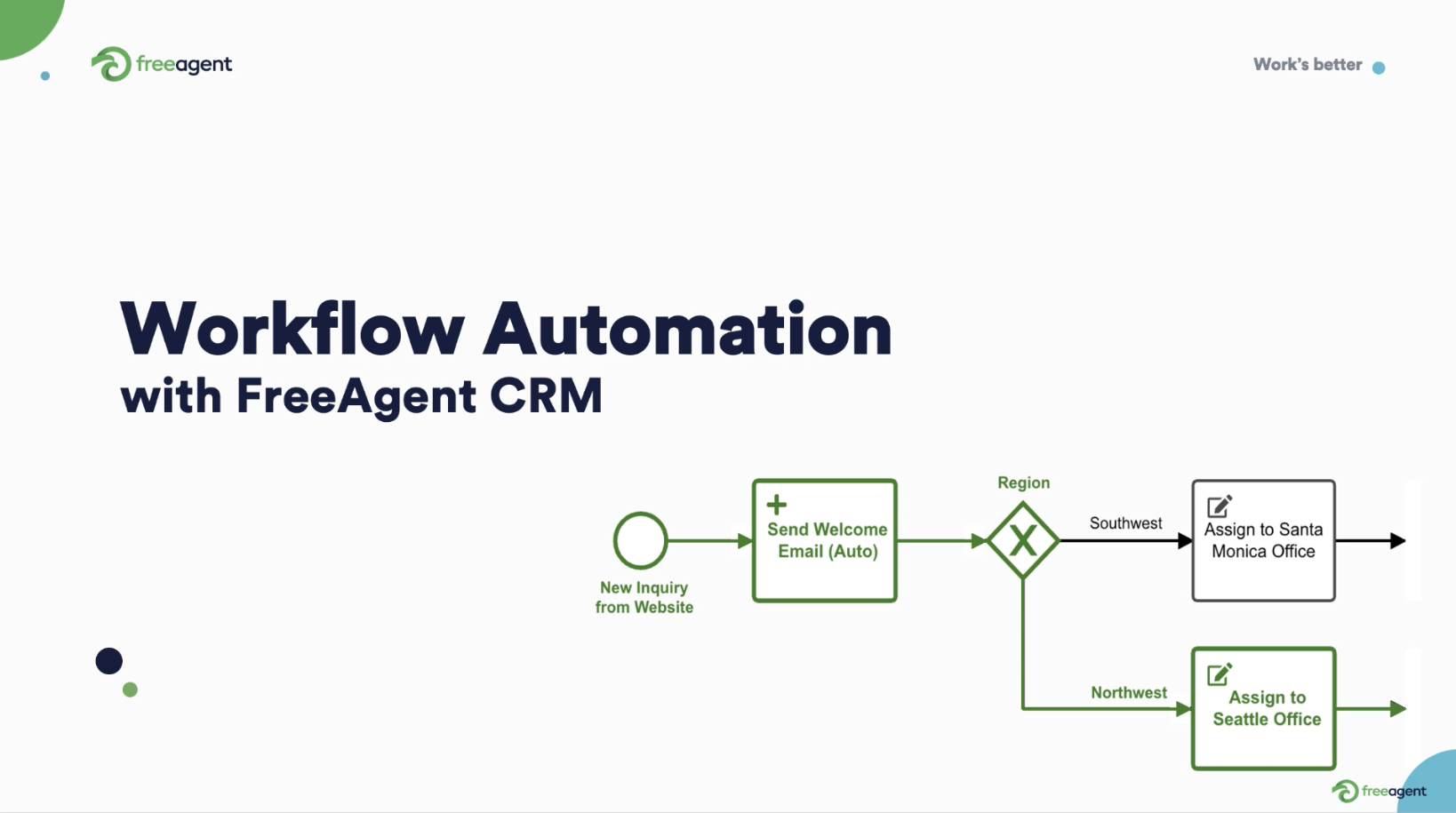At FreeAgent, we’ve been working hard to deliver these latest enhancements to help you crush your goals in 2023!
Inline Edit - Quickly Edit From List View
Now you can double-click to edit a field in the list view.
Lines can also be edited wherever they appear in the App. When creating or editing a Line you can now see a field name ‘Form Mode’. Click into this field, select ‘Inline’ and Save.

Call Recordings
FreeAgent’s Twilio integration can access call recordings on Timelines, Related Lists, and even List views.

Always Visible Floating Panels
Admins can modify floating panels, like Ring Central or other VOIP apps, so they are ‘always visible.’ Upon login, always visible floating panels will be minimized.

Improved Custom Code Wrapper
Technical admins and low code developers will notice an improved start and end to custom functions on Automations.

Emoji Support for Text Fields
Admins can add an emoji helper to text fields and can also set a character limit for 3rd party integrations.

Support for SMS / Texts
A new App called “Texts” uses FreeAgent’s Twilio integration to support inbound and outbound texting. It requires Twilio-issued phone numbers to operate.

@Mention Improvement
@mention notifications include a snippet of the note so you can click less and know more. This applies to in-app notifications, Chrome desktop notifications, and mobile push notifications.

Simpler Settings
You can access all your preferences from a single page.

Confetti for Completing Tasks
You’ll get a little confetti every time you complete a task, or submit a Data Import, or even complete the Setup Wizard. 😀

@Mention Replies
You can you reply to @mentions from your mobile phone!

More Powerful Manage Views for Admins
Admins can use filter, sort, and other operators to manage their organization’s views. Non-admin users can still quickly access their Views under Settings/My Views.

Stage Field Highlighting
Stage fields with customer colors will be highlighted in the list view so they ‘pop’ like holiday popcorn.

Better in App Notifications
Clicking the bell to view notifications is more satisfying. Notifications have more information, and clicking them takes you directly to the source record.

Call Transcriptions
FreeAgent supports incredibly powerful call transcriptions via the native Twilio integration. This new capability uses AI from Deepgram and is fully integrated within your existing Twilio account.
In addition each transcribed call will automatically compute Talk Ratio. Talk Ratio is the amount of time the Agent talks (50% = Customer and Agent talk the same amount of time).

Click on ‘View Transcription’ to open a player window with the complete contents of the call.
Note you can playback the call at different speeds, and as the call plays the transcribed text will highlight in bold.

In addition, transcriptions across all calls can be easily filtered to find just the calls you want to review. You can even receive Notifications should calls include good or bad keywords that are important to your business e.g. Agent Text contains ‘Discount’ or Customer Text contains ‘Pricing’.

To activate Call Transcription, admins can simply plug in their Twilio account info, and enable ‘Transcription.’

Please note nominal fees for transcribed text will be charged directly to your Twilio account.
SendGrid Support for Bulk Emailing
Customers can use SendGrid for high volume bulk emails. Select up to 1K emails at a time, with full support for Open, Click, Bounce, and Delivered tracking.

Setup is very simple. Admins can just input their company’s SendGrid API key and they are good to go.

Improved Duration Format
Duration fields will show in lists, forms, and cards with 1 decimal place of precision e.g. 4.3 days, 4.5 hours and so on.

Email Template List Improvement
When looking at your Email Templates you’ll see a micro-preview of each in the list. Click on ‘Preview’ to see a larger version so you can more quickly find what you’re looking for.

New Email Template Builder
You can use a drag-and-drop builder to create beautiful email templates for all your customer and prospect interactions.

Include images, dividers, buttons, and all sorts of text, including video content. Preview the email for both web and mobile, and even send yourself a test version to make sure it’s perfect for using in automations or bulk email sends. Amazing!

Introducing FA Bot for Automated Creates and Updates
When Automations and Workflows create or update App records those changes will be “by” the FA Bot. In addition the system will record the Automation or Workflow that made the change in 2 new fields: Created By Job and Updated By Job. Use the link on the Job to navigate to the Automation or Workflow in 1-click.

Better 'Print to PDF'
The ‘Print to PDF’ action available for Dashboards (and Views) completes more quickly and prints more completely.

What's New Notifications
You can elect to receive a notification whenever FreeAgent receives a product update. Manage your preferences to this and any other notification by navigating to Preferences and selecting ‘Notifications’.

Lead the way to a better workday with FreeAgent
FreeAgent CRM is designed for today’s world of work and our robust toolset is ideally suited to supporting the varied work processes of modern businesses. FreeAgent is:
- Easy to use: FreeAgent works like you expect modern apps to work, providing a user experience that feels fresh and familiar. Teams love working in FreeAgent, leading to high adoption and greater ROI.
- User-configurable: FreeAgent can be configured by you to work the way you do. This means you don’t need outside support to add a form field, adjust a CRM automated workflow, or try out a new process.
- Customizable: With FreeAgent, apps, forms, and configurations are all completely customizable, allowing you to capture and connect your data in any way you like.
To see FreeAgent in action, get a demo, and discover for yourself how FreeAgent can help you have workdays full of impact.