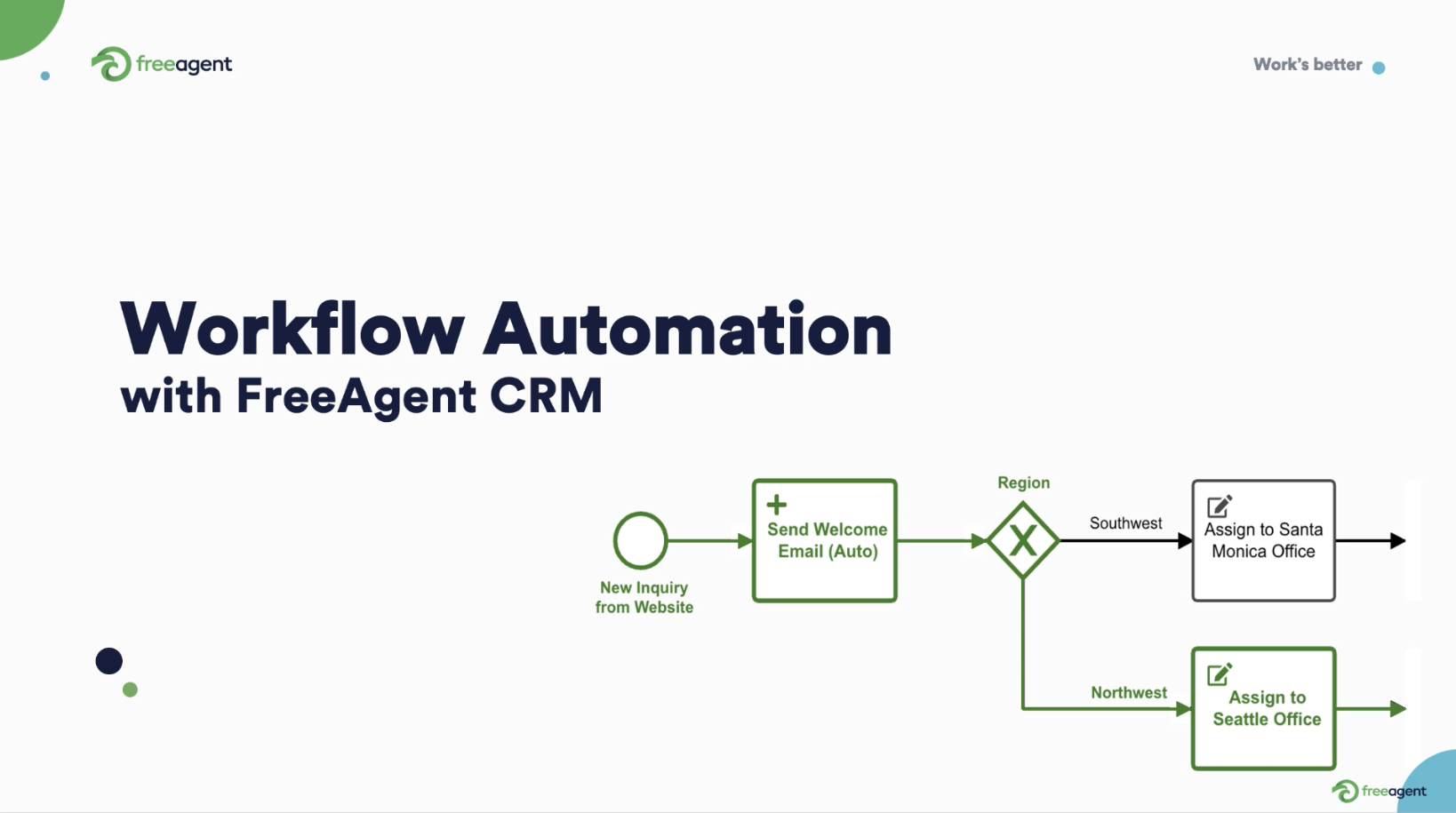In today’s competitive work environment, CRM (customer relationship management) is no longer a “nice-to-have” option, it is a critical business tool.
In fact, nine out of ten businesses with more than 11 employees use one (DemandSage).
That means to gain an edge, you don’t just need a CRM — you need to know how to use it.
Your CRM needs to be more than a cloud-based customer index. It needs to be a process-optimizing, efficiency-driving machine.
With CRM automation, it can be.
In this article, we will take a closer look at CRM automation and explore how you can use it to unleash your marketing and sales potential.
What is CRM automation?
CRM automation is a broad term that encapsulates a wide range of functionalities and features that automate repetitive and redundant tasks. Some examples of common CRM automation features include:
- Automated data management- A CRM can automatically collect, distribute, and store data from various sources, such as:
- Emails
- Web forms
- Social media
- Integrated software tools
- Automated communication management- A CRM enables businesses to automate communications through various channels like email and SMS.
Communications can be sent based on predefined triggers or actions, and you can personalize the messaging and channel according to the needs and preferences of the recipient.
- Automated reporting and analytics- A CRM allows businesses to measure and analyze performance in real-time.
Dashboards can be automatically updated to reflect every conversion, win, stage change, and milestone.
Reports can be automatically generated based on up-to-date data and metrics.
Your pipeline can be automatically updated with every new opportunity.
- Automated notifications and reminders- Automated alerts can be set up to keep employees informed about deal/stage changes, upcoming tasks, handoffs, and deadlines.
The benefits of CRM automation
CRM automation provides many different benefits across many different roles and departments. Some broadly applicable examples include:
- Enhanced productivity- CRM automation all but eliminates manual data entry and other repetitive tasks. This helps your teams focus on high-value activities that drive results.
- Streamlined operations- CRM automation can help ensure that all your best practices are followed and that nothing falls through the cracks. This leads to better experiences for your customers and better results for your business.
- Data-driven decision-making- CRM automation provides you with data-driven insights that can inform business strategy and process refinement.
While these examples can give you a general idea of how CRM automation can help your business, we need to examine specific work processes to fully understand the impact these powerful CRM tools can have.
Let’s take a deep dive into the ways CRM automation tools can improve your marketing processes.


CRM automation for sales: Lead management
Effective lead management is a cornerstone of sales success. That said, conventional lead management processes are time-consuming and prone to error.
By leveraging the power of CRM automation, sales leaders can simplify and streamline their lead management processes.
- Lead scoring- CRM automation can score leads based on predefined parameters, such as:
- Budget
- Buying intent
- Lead source (organic search, referral, social media)
- Demographic data (company size, industry, location)
- Lead behavior (website visits, engagement with content)
Lead scoring can help sales teams prioritize their efforts by focusing on leads that have the highest conversion potential.
- Lead assignment- CRM automation enables you to distribute leads based on predefined parameters such as:
- Workload
- Lead score
- Product/service type
- Historical engagement
Real-time lead distribution can improve sales process efficiency and efficacy by quickly getting leads into the right hands.
CRM automation for sales: Customer nurture and engagement
Successful customer engagement is personalized, consistent, and relevant. CRM automation provides all the tools you need to effectively manage customer engagement, including:
- Communication capture and centralization- Automatically capturing and storing all of your communications with a prospect or customer in a centralized location can be a big help when preparing for sales meetings.
It can also help you quickly recall previous interactions, which can go a long way toward building trust and demonstrating care.
- Real-time notifications- Automated notifications can alert sales reps when a customer takes a specific action, such as:
- Opening an email
- Accepting a quote
- Booking a meeting
- Visiting a pricing page
This allows for timely follow-ups and ensures nothing falls through the cracks.


CRM automation for sales: Sales process optimization
Sales processes are often complex and multi-faceted, requiring sales reps to remember many different steps and use a variety of tools. CRM automation features can be used to address these challenges through:
- Workflow automation- CRM automation capabilities allow sales teams to create workflows that facilitate better sales processes.
For example, tasks can be automatically assigned to sales reps based on predefined triggers such as stage changes or completed activities.
This leads to smoother hand-offs and easier transitions across the entire customer journey.
You can also use CRM workflow tools to automate repetitive tasks such as updating customer statuses after a deal is closed or submitting product requests.
With CRM automation, sales processes become built-in, reducing the chance of human error, streamlining complex procedures, and aligning teams across all departments.
- Integration- A CRM can integrate with other software tools to create a seamless experience for employees and customers alike.
For example, by integrating with a cloud-based calendar tool, a sales rep can send an open meeting invite to a customer with their availability updated in real-time.
If the meeting involves other team members, their availability can be synched, allowing the customer to select a time when everyone is available.
Once a time is selected, a CRM automation can then send a notification to everyone involved (including the customer), informing them of the date and time.
If the customer misses the meeting, an automated follow-up message can go out informing them and requesting a rescheduling of the meeting with a list of available times.
The integration possibilities of CRM vary by vendor, but if you use a CRM with an open API, the possibilities are practically endless.
CRM automation for sales: Tracking sales performance
Performance tracking helps sales teams monitor progress toward their goals and targets.
This can help sales reps stay motivated by providing visibility into their advancement towards quotas, and it can help sales leaders stay on top of key metrics like deals closed, revenue generated, and conversion rate.
CRM automation can significantly improve sales performance tracking by accurately measuring, analyzing, and monitoring sales activities and outcomes in real-time.
Some examples of how to use CRM automation to improve sales performance include:
- Activity tracking- A CRM platform automatically tracks and logs sales activities such as:
- Calls
- Emails
- Meetings
- Tasks completed
- Records updated
Activity tracking allows for a more comprehensive analysis of employee performance and can help sales professionals see the direct results of action.
Additionally, the insights gained from robust activity tracking can inform process refinements and employee training.
- Reporting and analytics- A CRM platform can transform the activities and results performed in the CRM into stunning reports and dashboards. With CRM reporting, sales leaders can see:
- Sales velocity
- Win/loss ratios
- Conversion rates
- Average deal size
These reports can help sales leaders identify trends, strengths, and areas for improvement in sales performance.
Sales analytics can also be displayed as dashboards that update progress in real-time.
This is a great way to motivate sales reps and keep the whole team updated on progress toward targets.
Reporting and analytics tools enable deeper analysis and insights into sales results, empowering sales teams to make data-driven decisions.
- Deal, opportunity, and pipeline management- CRM systems automatically track sales deals, opportunities, and pipeline and updates the results in real-time.
This helps sales teams monitor the progress of each deal, view the associated revenue potential, and track important milestones.
Effective deal, opportunity, and pipeline management leads to more accurate sales forecasting and can help sales leaders allocate resources more effectively.


CRM automation for marketing: Lead generation
Lead generation plays a pivotal role in business growth and success and is a foundational component of your marketing efforts. It is also a task-heavy process that can be greatly simplified with CRM automation tools.
- Lead capture- The automated data collection capabilities of CRM enable businesses to capture leads quickly and accurately from almost any lead channel.
This can all but eliminate the risk of manual data entry errors and ensure a consistent lead capture experience for your prospects and your team.
- Lead data analysis- A CRM automatically captures all your important lead data, such as:
- Lead source
- Demographic information (age, gender, location)
- Engagement metrics (click-throughs, pages visited)
That data can then be automatically translated into visualized dashboards and reports, providing meaningful and accurate insights at a glance.
This information can also be used to help improve marketing campaigns through channel optimization, refined targeting, and more personalized messaging.
CRM automation for marketing: Communication cadences
CRM automation can significantly enhance marketing communication by streamlining outreach cadences and personalizing messaging. This can lead to more sales opportunities and higher conversion rates.
- Automated messages- With CRM automation, you can create automated communication cadences based on predefined triggers and workflows.
This enables timely and relevant communication with customers and ensures all your best practices are being followed. You can automate:
- First response messages
- Hand-off messages
- Feedback requests
- Follow-up queries
There is a fine line between good customer engagement and great customer engagement. A swift response time coupled with clear and consistent communication can be a big difference-maker.
- Personalized outreach- With CRM automation, you can segment customers based on various criteria, such as:
- Role
- Location
- Messaging channel preference
This allows marketing teams to create specific outreach strategies that resonate with the target audience and increase the chances of engagement.

CRM automation for marketing: Marketing campaign optimization
CRM automation can help you optimize your marketing campaigns by empowering you to communicate with potential customers how and when they prefer.
- Multichannel integration- A CRM can integrate with all your marketing channels, enabling you to create a cohesive omnichannel experience for your customers.
This also helps ensure that no opportunities are missed, regardless of where they come from or how they are obtained.
- Communication scheduling- CRM automation enables you to schedule communications based on when your leads are most active or responsive.
This means your messages are more likely to be seen and acted upon, improving engagement and conversion potential.
CRM automation for marketing: Tracking marketing campaign performance
Tracking marketing campaign performance enables you to understand the effectiveness of your marketing efforts and make more informed decisions about resource allocation, customer segmentation, and campaign targeting.
- Attribution- A CRM automatically captures all your marketing campaign data and can turn that data into reports that can help you understand which channels, messages, and interactions contributed most to lead conversions.
This insight can help inform more effective and efficient resource allocation as well as ensure performance rewards are properly distributed.
- Segmentation analysis- CRM automation enables you to segment your audience based on various attributes.
By tracking campaign performance within each segment, you can refine your targeting and messaging strategies, identify areas for expansion and growth, and better forecast future campaign outcomes.
- Closed-loop reporting- A CRM automatically tracks both your marketing and sales activities and results, allowing you to tie your marketing campaign performance directly to revenue generated.
This provides a more accurate ROI calculation that can help you demonstrate efficacy and enhance funding requests.
FreeAgent CRM’s automation tools can help you improve marketing success
FreeAgent CRM is designed for today’s world of work and our robust toolset is ideally suited to supporting the varied work processes of modern businesses. FreeAgent is:
- Easy to use: FreeAgent works like you expect modern apps to work, providing a user experience that feels fresh and familiar. Teams love working in FreeAgent, leading to high adoption and greater ROI.
- User-configurable: FreeAgent can be configured by you to work the way you do. This means you don’t need outside support to add a form field, adjust a CRM automated workflow, or try out a new process.
- Customizable: With FreeAgent, apps, forms, and configurations are all completely customizable, allowing you to capture and connect your data in any way you like.
To see FreeAgent in action, get a demo, and discover for yourself how FreeAgent can help you have workdays full of impact.