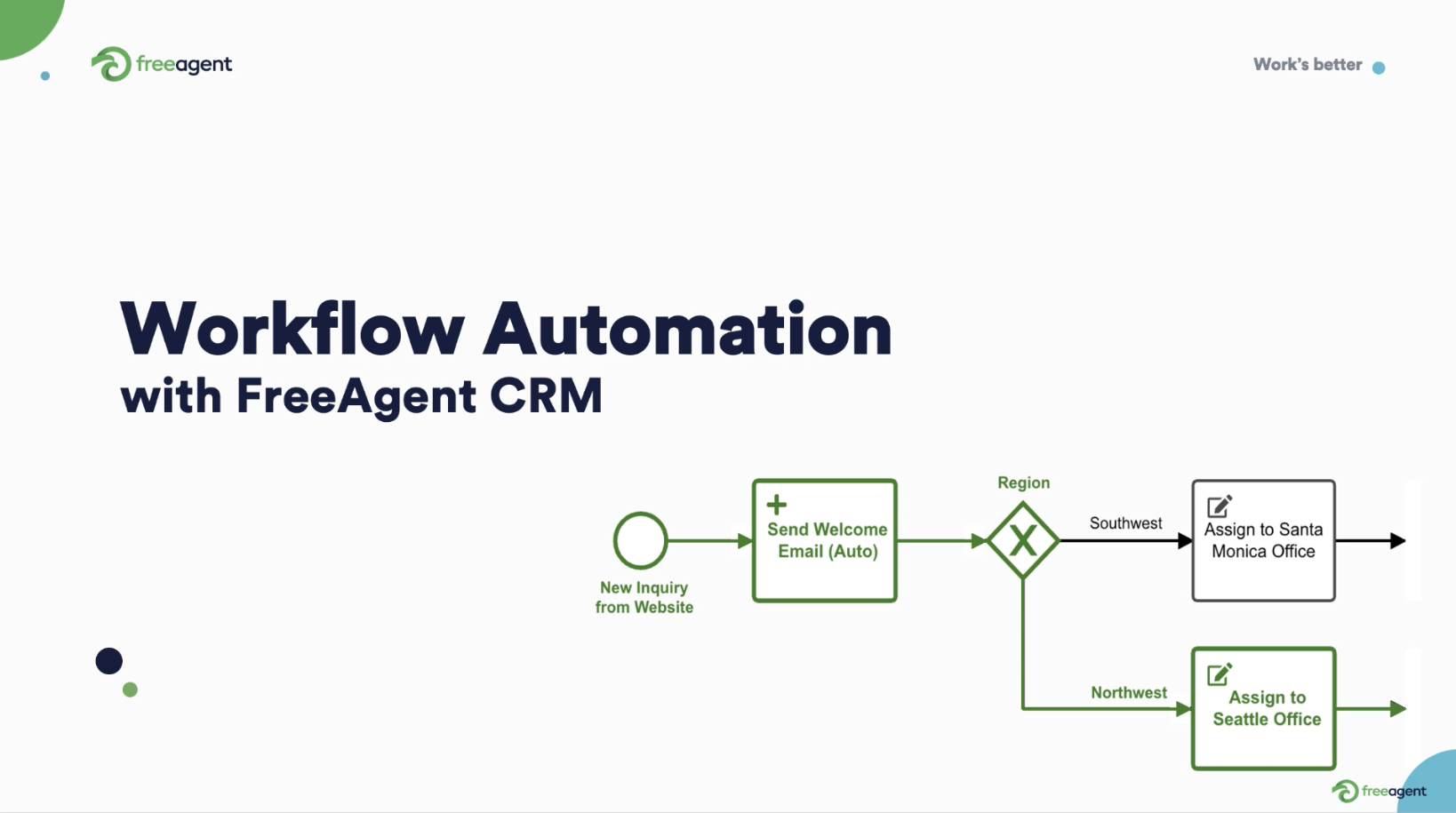CRM hygiene is about keeping data fresh, easy to use, and easily accessible.
For sales and marketing-led organizations that depend on accurate data for campaigns and customer support, CRM hygiene is particularly crucial.
An organized and clean CRM database underpins every sales and marketing campaign.
But CRM software isn’t only for marketing, sales operations, and customer support. It’s an asset to the entire organization.
Boxed thinking around the role of CRM software causes company leaders to overlook CRM hygiene issues until it’s too late.
Data is the lifeblood of any company, and customer data enables good business decision-making. But while data is the new oil, you must refine it for it to be useful.
Ignoring the flaws in your CRM data or its design can lead to data hygiene problems later.
This makes it harder for each sales rep to do their job and ultimately sours the customer experience.
In this post, we’ll explore the causes of poor CRM data hygiene, how it affects your business, and how to fix dirty data quality.

The causes and costs of poor CRM hygiene
Thousands of reps around the world waste many hours searching for and maintaining CRM data.
Bad data quality leads to slower work, less effective campaigns, poorer support, and misleading analytics.
There are numerous causes of poor CRM data hygiene:
- Old mindsets: Staying stuck in a spreadsheet mentality leads to CRM neglect – if a CRM tool ever arrives at all. Companies may not see that investing in a more sophisticated tool — like a CRM platform — can help you scale faster.
- Undefined processes: Not having a defined process around CRM data management contributes to bad data hygiene. A solid CRM playbook is central to improving CRM hygiene.
- Unclear ownership: Who owns the CRM in your organization? The CEO, COO, CMO, or CRO? Without clear ownership, everybody assumes it’s someone else’s job to maintain the CRM. This can manifest as the Board not tracking CRM reports or CRM ownership belonging to different revenue operations within the org.
- Lack of standardization: When data is stored or defined in different ways across teams and campaigns, the risk of poor data quality rises and confusion ensues.
- Poor access control: When you hand over CRM access to outside agencies, consultants, and non-core staff, this may result in undesirable database changes.
- No source of truth: This happens when everyone stores and updates siloed data in separate locations like spreadsheets, email inboxes, phonebooks, other CRMs, and even memory.
- Tech debt: Tech debt from earlier setups in the startups’ journey can quickly become a headache and compound in the future.
- Low expertise: Poor CRM hygiene can manifest due to a lack of training, coaching, or institutional memory — the latter caused by the original CRM admins leaving or getting replaced.
- Using the wrong tools: Unnecessarily complex CRMs, lack of automation, and unvetted third-party tools can harm your CRM efforts more than help.

The above actions and outcomes drain your team of valuable time, energy, money, and performance. Sustained over time, a lack of CRM hygiene can result in:
- Poor customer targeting in marketing campaigns, resulting in wasted ad spend.
- Lower revenue from sales outreach, as the sales team has no idea where in the funnel prospects and contacts are.
- Ineffective customer success initiatives since your team can’t identify ideal clients or customer stories.
- Frustrating customer support due to customer records that lack context, resulting in slow actions or repeated conversations.
- Slow onboarding of new leaders and employees as they’re too busy cleaning up the CRM.
- Low trust in CRM data from all quarters, exacerbating the problem.
- Growing tech debt that compounds over time.
- Difficulty doing business with new partners, as joint ventures that require accurate CRM data get stalled.
- Difficulty merging with another company or getting acquired since the money’s in your customer list but a disorganized list isn’t useful.
- Slow detection of critical business issues as you use outdated data.
- Finger-pointing and blame games when things go wrong, with Sales blaming Marketing, Business blaming I.T., etc.
- Larger organizational inertia as things get worse and people become more unwilling to change.

The bottom line: CRM hygiene is important
Whether you’re an enterprise organization or a fledgling startup, you need detailed and reliable CRM data to operate effectively.
But just as there are no shortcuts for pulling weeds from a garden, there isn’t a magic button you can press to clean up CRM data. You simply must dig in and clean it up.
And to get better CRM hygiene, you don’t need more data, fancy tools, or expensive CRM consultants.
You merely need better processes and a better CRM structure. The database design comes before the data itself.

CRM hygiene: 6 steps to clean up your CRM data
There are six steps you can take toward better CRM hygiene and data cleansing:
- Assess your current CRM
- Authorize the right people
- Standardize your data
- Automate data entry
- Update existing data
- Communicate changes

1. Assess your current CRM
Review your current CRM goals. What business decisions do you want to support through your CRM? This could be sales growth, marketing automation effectiveness, or product development.
Next, review your CRM structure. What data types and formats do you work with for each CRM database record? This could be rich text, media files, and PDF documents.
Finally, assess your data feeds. Which app integrations feed data into your CRM? These could be sales tools like Outreach and Gong, or analytics tools like Google Analytics.
2. Authorize the right people
Determine the owners of your CRM and update access controls. Define who sets the rules for data collection, automation, workflow management, and rule enforcement.
Depending on your company structure, this person will usually be the Chief Revenue Officer, marketing lead, sales lead, or IT lead.
All other staff members may get different user roles and privileges within the CRM platform.
For example, FreeAgent CRM allows you to specify who can create custom Apps (modules within the CRM), who can edit them, and who can read and write specific CRM data.

3. Standardize your data
Standardize your data structure across each format, intake form, contact record, lead scoring model, and integration.
This can mean:
- A dedicated app feeding sales, marketing, or support data into the CRM
- Standard currencies or conversion rates if you make a sale internationally
- Standard product dimensions if you’ve got multiple products
- Intake forms with standard fields of required information
- One lead scoring model by different teams
The more your teams speak the same data language, the easier it is to store, process, and use your data.
4. Automate data entry to reduce human error
Human error is unavoidable, so reducing manual data entry reduces error rates. For maximum CRM hygiene, it’s important to automate data entry, processing, validation, integration, and deletion.
For example, you can link your website forms to your CRM, set data validation rules to prevent bad data from being stored, or implement mandatory checks and approvals before data gets stored.
It can also mean restructuring your app integrations – through APIs, for example – to ensure that the right analytics, query, or marketing automation data is correctly stored from third-party apps to your CRM.

5. Update existing data
Refresh existing data, add new data, and delete inaccurate data or duplicate records.
For example, are there any cold or unresponsive leads in your CRM database you can clean out? Do you need to update contact details or deal notes?
Secondly, is there any duplicate data you can remove? Are you duplicating customer communications or a contact record in different CRM modules?
Your CRM needs to be a source of truth for different teams. Keeping your data fresh is core to that goal.
6. Communicate changes
After each round of CRM data cleaning, it’s essential to communicate new changes to affected stakeholders.
You can email everyone about the changes or enroll people for training on the new structure or system.
It can also mean embedding the changes in your company handbook and onboarding process for each new sales rep.

Who should own the CRM and its hygiene?
While there are many options for who should own the CRM, we’ve found that operational leaders or operations specialists are the best fit for the job.
This is because they are inter-departmental members and can ensure CRM data is kept fresh for everyone in the organization.
But while operational leaders own the CRM, everyone in the company is responsible for keeping it clean. A good housemate keeps the kitchen clean for the next person.
Similarly, if you use a company-wide CRM, you’re responsible for keeping it clean for the next user.
Company leaders can also explore incentivizing CRM hygiene through individual KPIs.
For example, you can mandate that all marketing automation campaigns should achieve a 90%+ deliverability rate.
This incentivizes the marketing automation or sales team to maintain only accurate data in the CRM.

Should you use an outside agency for CRM data cleanup?
Yes, but not permanently. Outside agencies can help you improve your CRM data integrity and remove bad data, as they use their expertise to help you reach your goals.
But outside CRM agencies are a short-term solution to a long-term problem. CRM hygiene needs to be baked into the company’s culture.
Outsourcing CRM data cleanup is costly in the long run and merely shifts accountability outside the organization.

Pick the right tools to ensure CRM hygiene
Just as the type of kitchen you have determines its cleaning regimen, the CRM system you choose determines how hygienic you can be.
A difficult-to-use CRM platform with a poor UI or UX will disincentivize people from using it, let alone returning often to clean it.
A CRM platform that requires you to code certain modules or integrations introduces risks, as you’ll always need skilled talent to unravel the code. A no-code CRM solution solves this problem.

A CRM system without the right level of integrations or customizability leaves you vulnerable to organizational changes and growth.
When you pivot, add new services, or bring on new people, your customer relationship management tool should be able to adapt.
For example, if you need to pull clean data from a specific channel, your CRM should readily integrate with it.
If your sales motions get more complex (e.g. additional stages or advanced lead scoring for each sale), your CRM should easily accommodate those changes.
Picking the right CRM – a no-code, extensible, integrated, and easy-to-use solution – boosts your team’s CRM adoption rate, forecast accuracy, and satisfaction.
Third-party tools can also help. The right third-party tools can automate CRM hygiene compliance through regular alerts via email or Slack.
For example, Reflective pings your sales rep in Slack when a CRM opportunity goes stale, prompting you to either update the opportunity or close it out in your database.

Implement good data hygiene today
Your CRM is not just a collection of contacts – it’s your cash machine. A reliable CRM system with clean data is a business advantage.
This is because while your competitors run on haphazard data, you can sail past on clean, reusable data.
Using the wrong CRM, ignoring its limitations, not updating existing data, or adding unwanted fields all lead to the same problem: making decisions with bad data.
It’s the equivalent of driving blind.
Just as you clean your house every day, clean your CRM regularly. Troubleshoot it for bad data, inputs, and workflows.
Bring your staff along for the ride, too. Communicate CRM policies, train them on using the CRM, and incentivize CRM hygiene through appropriate KPIs.
You shouldn’t need an entire team of CRM admins to wrangle your data. If your CRM’s complexity is rising faster than the value you get from it, it’s time to switch CRMs.
And when you do, pick the right CRM – and implement it the right way.