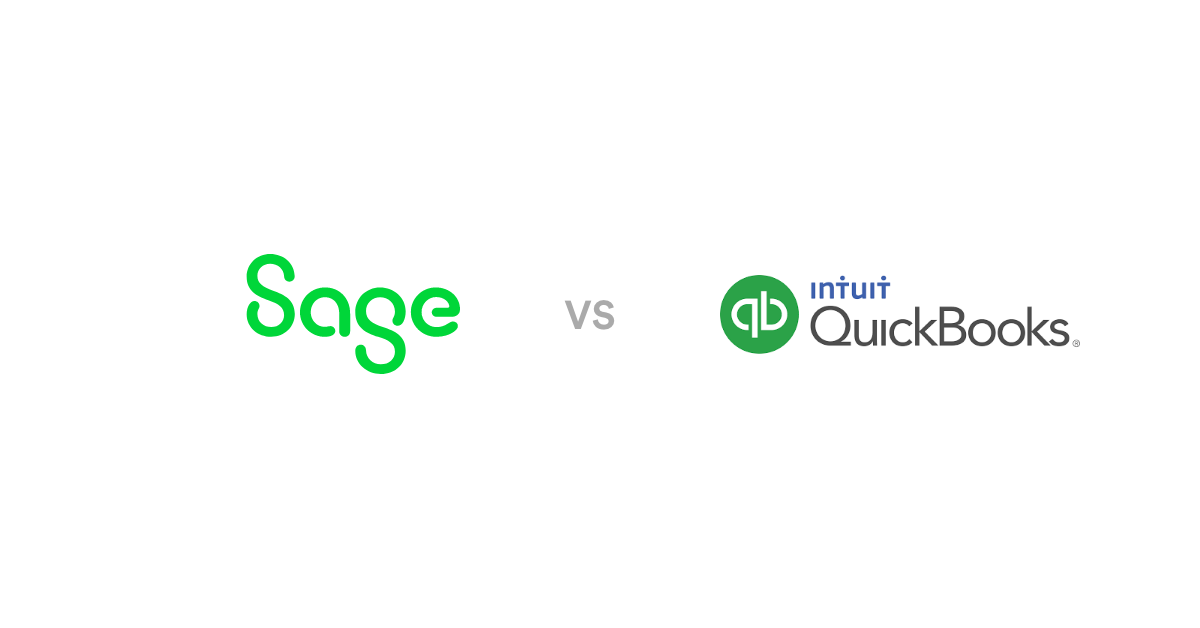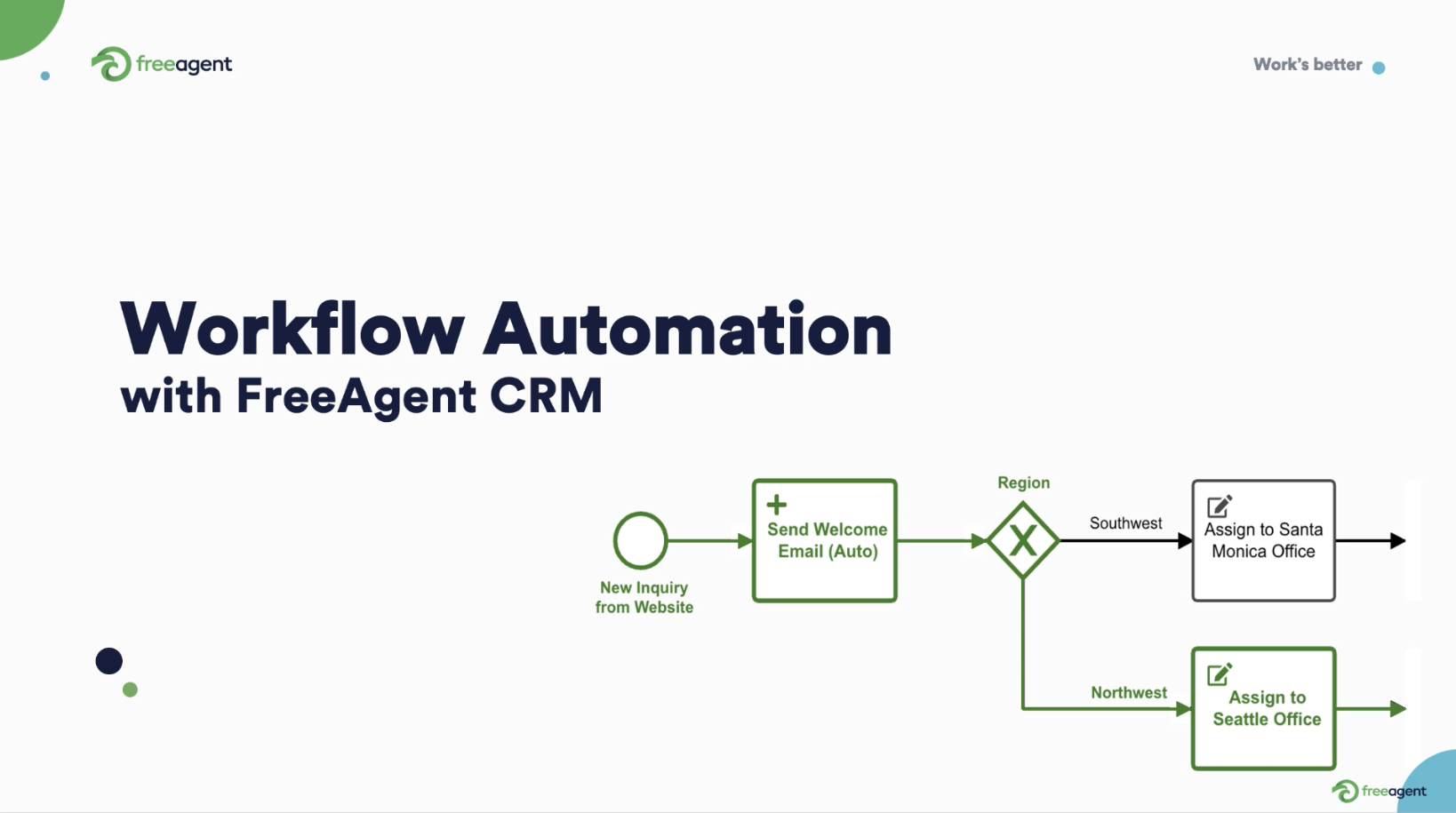If your company is looking for accounting software, you have likely heard of Sage and QuickBooks.
As two of the most popular and effective accounting solutions on the market, Sage and QuickBooks often compete head-to-head to win the business of companies like yours.
While both tools offer top-of-field feature sets that can simplify your accounting processes dramatically, identifying which is right for you can take time and effort.
We are here to help.
In this article, we will examine Sage and QuickBooks, compare their features and pricing, and detail the other considerations that can help you make the right choice for your business.
What is Sage?
Sage is a cloud-based accounting tool that helps businesses manage their operational finances with top-of-field tools that aid with spend tracking, invoicing, payroll management, project management, and more.
Sage was started as a side project by founder David Goldman back in 1981. David wanted to make quoting and account management simpler, so he hired a team of programmers to create a software tool that would make the often redundant and monotonous accounting tasks faster and simpler.
The benefits of the software were obvious from the start, so the team decided to sell it to other businesses that faced the same challenges David did.
Today, Sage is used by thousands of businesses worldwide and is among the top-rated accounting software vendors year after year.
What is QuickBooks?
When it comes to accounting software solutions, few tools can match the popularity and brand recognition of QuickBooks.
This is because, for more than 20 years, QuickBooks has been providing top-of-field features in a variety of offerings to support the needs of businesses both big and small.
With QuickBooks, businesses can save time, reduce errors, and stay compliant with all tax regulations.
Sage vs. QuickBooks: Feature Comparison
Sage and QuickBooks both offer comprehensive accounting solutions. Where they differ are focus and specialization.
Sage offers a highly customizable toolset designed to support businesses with unique and specialized financial management needs.
QuickBooks specializes in tools that support a wide variety of accounting and inventory management functions.
Let’s take a look at their key features and see how they stack up in a head-to-head comparison.


Ease-of-use
With any software tool, ease of use will be a big differentiator. For an area of focus as critical and complex as accounting, it can mean the difference between compliance and infringement.
- Sage- Sage’s modern design elements and simple user interface make navigation and operation a breeze.
The advanced personalization features that Sage provides ultimately contribute to ease-of-use but do take time and training to implement.
- QuickBooks- QuickBooks is highly customizable, which can lead to a greater learning curve overall, but the payoff is a system that works the way you do.
The QuickBooks dashboard is also very flexible, allowing you to view your information in a variety of formats.

Winner — Sage wins the ease-of-use round. While both tools take some work to set up and implement, Sage is easier to navigate out of the box.
Invoicing
Accounting software tools can streamline invoicing processes for faster and more accurate bookkeeping.
- Sage- Sage’s invoicing features are designed to help businesses organize their billing processes and improve cash flow management.
Some key features include invoice tracking, reminders, customizable templates, and automated invoicing capabilities.
- QuickBooks- QuickBooks provides all the standard invoice customization features you would expect from a top-rated accounting software tool, including branding options (logos, colors, and fonts), invoice tracking, and customizable templates.

Winner — Quickbooks wins this round in a photo finish. Sage and QuickBooks offer similar invoicing features, but QuickBooks has a slight edge in terms of payment processing and advanced invoice tracking.
Reporting
The reporting features that accounting software tools provide are essential for measuring performance, identifying trends, and maintaining compliance.
- Sage- Sage’s reporting features offer a fair amount of customization options that are capable of meeting a variety of business needs.
While their advanced reporting feature list might be less comprehensive than some software accounting vendors, their integration library can help overcome this.
- QuickBooks- QuickBooks makes generating and accessing reports fast and easy, and you can use filters and columns to customize these reports to your specific needs.
Additionally, Quickbooks’ provides advanced reporting options, such as the ability to create custom financial statements, industry-specific reports, and budget vs. actual reports.

Winner — QuickBooks takes this round. QuickBooks has an edge in terms of reporting customization options and offers more advanced reporting capabilities overall.
Integration
No matter how good a software tool is, it can’t do everything on its own. Integration is an essential component of any tool in your tech stack.
- Sage- Sage integrates with a wide range of third-party applications, such as CRM, payroll, and e-commerce platforms.
Sage’s open API provides developers the ability to create their own custom integrations as well.
- QuickBooks- QuickBooks integrates with the most popular business apps on the market, which means whatever business tool you use, QuickBooks likely has you covered.
Additionally, Quickbooks offers API access, enabling developers to build any custom integrations they need.

Winner — Quickbooks comes out ahead in the integration comparison. Quickbooks has a larger app marketplace, more pre-built integrations, and a better API documentation for developers.


Pricing
When evaluating the cost of any software tool, you have to look beyond the price tag. ROI comes down to getting the most out of the features available, so payment structures that are scaleable and flexible are a must.
- Sage- Sage’s pricing plans come in two tiers. The first tier starts at $10/month is aimed towards single person businesses or freelancers.
The second tier costs $25/month and provides all the features a small business needs to manage the bulk of their financial operations.
- Quickbooks- Quickbooks’ pricing plans start at $30/month and provide most of the features a small business would need. The biggest limitation of this plan is that it only supports a single user.
For $55/month, you unlock support for up to 3 users as well as billing management features.
The best value is arguably Quickbooks’ Plus plan. For $85/month, you get support for up to 5 users as well features and tools for inventory and project management.

Winner — We’ll call this round a draw. Sage offers a very low entry point and even their most expensive tier is lower than the industry standard. For larger businesses, or those with more advanced needs, Quickbooks pricing is more flexible.
Sage vs. Quickbooks: Which is right for your business?
The fact of the matter is you can’t go wrong with either of these accounting software toolsets. Both offer a comprehensive feature list at a competitive price. So how do you decide which is right for you?
Sage is right for...
Sage is great for small and medium sized businesses that that need to manage their finances, create invoices, track expenses, and generate financial reports.
- Ease of use- Sage is easy to navigate and has a pretty mild learning curve when compared to other accounting software tools.
Sage also provides a number of customization options that allow you to simplify the user-interface and tailor the functionality to your own preference.
- Pricing- For small businesses with relatively light financial management needs, Sage is a great solution.
Freelancers and independent contractors in particular will get a lot of value from the Starter tier.
Quickbooks is right for...
For businesses that outsource their accounting services, Quickbooks provides a solution that is familiar and preferred by most accounting firms in the US.
- Reporting- Quickbooks dashboard and reporting features provide glanceable insights that can be customized and personalized easily to meet the specific needs of your business and teams.
- Customer support- Quickbooks offers live customer support, something that is becoming a rarity these days. When an issue presents itself, you’ll be grateful for this touch.
Whether it’s Sage or Quickbooks, FreeAgent has you covered
FreeAgent CRM integrates with the industry’s top tools to offer a complete work management solution for your business. That means whichever accounting software solution is right for you, FreeAgent has you covered. Plus, FreeAgent is:
- Easy to use- FreeAgent’s modern user interface is quick to learn and easy to use, encouraging teams to work within the platform, driving up adoption and aligning your work processes.
- User-configurable- With FreeAgent, the power is in your hands. You can customize and personalize FreeAgent to fit the specific needs of your business and teams without external support.
- Flexible and adaptable- FreeAgent’s robust toolset and extensive integration library supports teams and businesses of all types and structures. Whatever challenge you face, FreeAgent can help.
To see FreeAgent in action, get a demo, and discover for yourself how we are leading the way to a better workday.