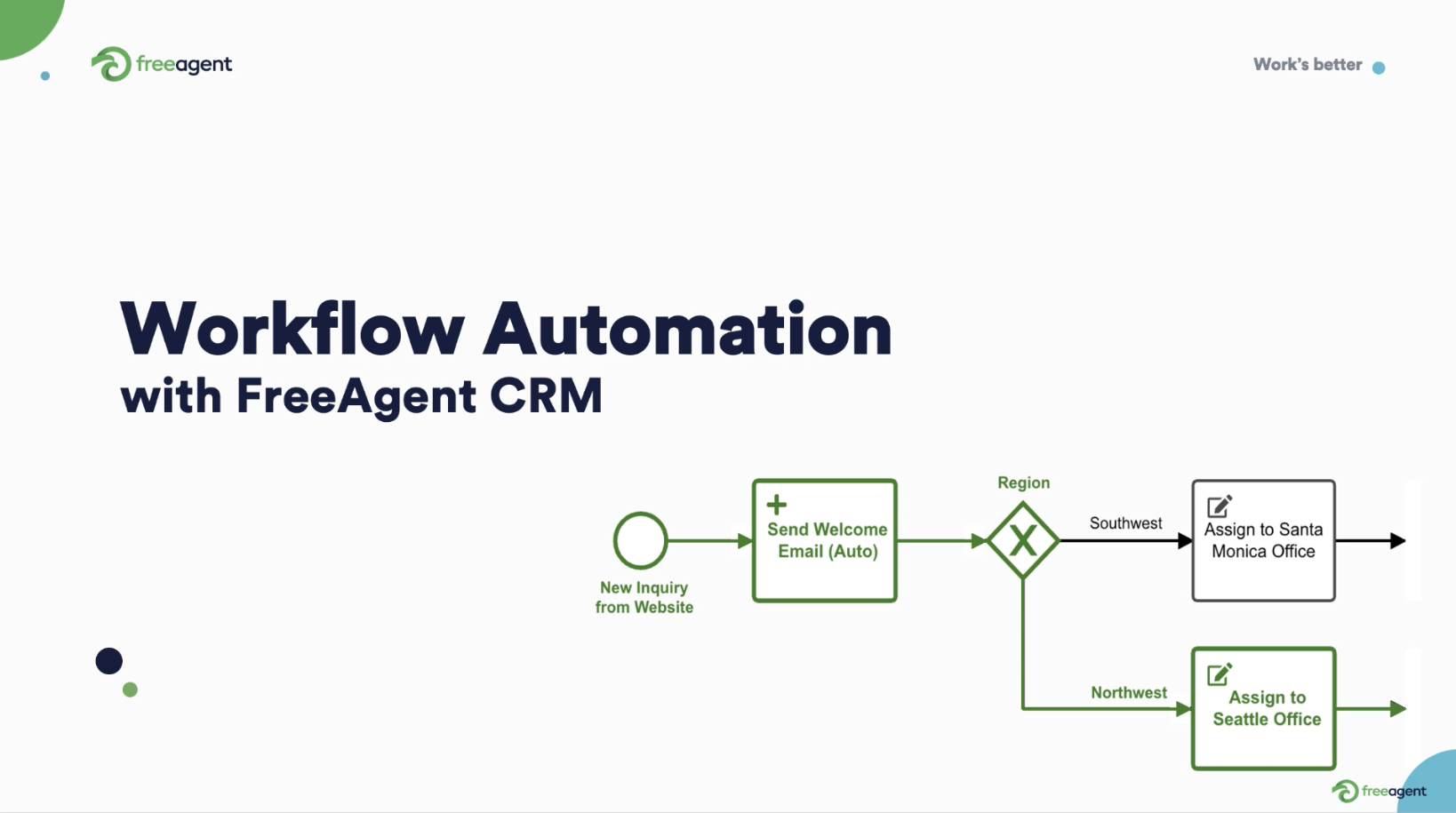If your company is looking for a cloud phone system/video conferencing tool, then Zoom Phone and RingCentral are likely at the top of your list.
As two of the most popular unified communications platforms on the market, both Zoom Phone and RingCentral provide top-of-field features that can help you connect with employees and customers in a variety of ways.
How can you decide which of these business communication tools is right for you?
We are here to help. In this article, we will examine Zoom Phone and RingCentral, compare their key features and pricing, and detail the other considerations that can help you make the right choice for your business.
What is Zoom Phone?
Zoom is a communication platform that rose to prominence during the pandemic because it offered robust video conferencing capabilities that could support large teams and help them stay connected while they worked from home.
Its popularity can be attributed not just to its powerful toolset but also to its intuitive functionality and affordability.
Zoom Phone is an extension of Zoom’s communication services and provides a VoIP platform (Voice over Internet Protocol) for Zoom customers.
What is RingCentral?
RingCentral is a cloud-based communication system that helps teams manage all of their business telephony needs right out-of-the-box.
Whether you are looking for an all-in-one, cloud-based phone system with team messaging and video conferencing, or you need a complete contact center with next-gen analytics and reporting capabilities, RingCentral can help.
As the #1 cloud communications provider worldwide, RingCentral allows people, teams, and businesses to connect anytime, from anywhere, on any device.


Zoom Phone vs. RingCentral: Side-by-side
Zoom Phone and RingCentral are two comprehensive communication platforms with very different specialties.
Zoom focuses its efforts on video calling, providing tools and capabilities unmatched by most competitors in the area.
RingCentral is primarily a VoIP platform, offering all the tools and features a company needs to manage its telephone services.
On paper, that should make this an easy decision. If your company is looking for a video conferencing platform, go with Zoom. If your company is looking for telephony services, go with RingCentral.
The challenge is both offer a great feature list that supports the other’s specialty.
Zoom Phone is a Zoom add-on that provides a VoIP solution to support its video calling tools.
RingCentral Video Pro offers video conferencing for free, and at higher tiers, RingCentral Video Pro+ expands the offering to allow more users, recording and storage capacity, and advanced admin capabilities.
Suddenly the decision is not so straightforward after all.
To help you come to a conclusion, we will compare the key features, pricing, and support options of both Zoom Phone and RingCentral to see if any differentiators might make your choice easier.
Zoom Phone vs. RingCentral: Feature comparison
When it comes to feature selection, both of these communication platforms provide a broad offering, including:
- Call Logging, Recording, Monitoring, and Blocking
- Video conferencing that supports 100+ participants
- Integrations with leading tools such as CRM and ERP
- IVR / Voice Recognition
- Music on hold
- Shared lines
So they have a lot in common, but what features set Zoom Phone and RingCentral apart from the competition (including each other).
- Zoom Phone lets you “Bring Your Own Carrier”- Zoom Phone supports phone number porting, allowing you to transition your telephony services seamlessly, and without disruption.
- RingCentral analytics- RingCentral’s analytics capabilities are truly second to none.
From a single user interface, IT professionals and line-of-business users can access the data they need to create detailed reports that can be customized to their specific requirements.
What’s more, these capabilities are available with any plan, meaning big and small businesses can access these advanced analytical tools.

Winner- When it comes to features, we have to call this one a tie.
While each has it’s own area of focus, both offer all the tools you need in a unified communication platform.
Zoom Phone vs. RingCentral: Pricing
When evaluating the cost of any software tool, you have to look beyond the price tag. ROI comes down to getting the most out of the features available, so payment structures that are scaleable and flexible are a must.
- Zoom Phone- Zoom Phone’s pricing plans are tiered, with higher tiers supporting more users as well as increased video conference attendee capacity.
Higher tiers also provide additional cloud storage and feature unlocks such as translated captions and basic phone services.
The more advanced telephony options are purchased as tiered add-ons.
- RingCentral- RingCentral’s payment plans follow the standard tiered, users/month model.
The most popular plan is the Essentials tier, and as the name suggests, you get the base level of tools that are essential to managing your telephone communications.
Of note here is that the Essentials tier supports up to 20 users, which is quite good for the entry-level tier of a software tool.
RingCentral claims that the Premium tier is the best value and looking at the features list, we would certainly agree.
The only caveat to add would be that this tier is also the minimum most businesses would require as it is the first plan to offer CRM (customer relationship management) and other industry-specific integrations (as well as custom integrations).

Winner- This round goes to Zoom. Even with the add-ons, Zoom comes in at a very competitive price point for the market, especially when you consider that unlimited calls in the US and Canada costs only $15 a month.


Zoom Phone vs. RingCentral: Customer support comparison
Customer support is an often overlooked component when shopping for software tools. Yet, when issues arise, it quickly moves to the top of the priority list.
The challenge is that assessing the quality of a vendor’s customer support can be difficult before the purchase because you won’t get many opportunities to use it.
To get an idea of the level of customer service, you can expect, begin by looking at what support channels exist.
- Is it all over email or is there a phone/chat option?
- Are the options available 24/7 or are you restricted to business hours? If so, what time zone?
- Is the support provided by the vendor or a 3rd party support team?
After exploring the support options available, take a look at the knowledge base provided (if there is one).
- Is the information current? When was the last update?
- Is the information organized and easy to find?
- Is the information comprehensive?
- Is the information accurate?
You may not be able to evaluate all of these things before you buy so take the time read some customer satisfaction reviews. Just keep in mind that customers tend to leave reviews when they are either very happy or very upset and as such, the claims can be a little skewed toward the extremes.
Now, let’s see how Zoom Phone and RingCentral compare when evaluating their customer support options.
- Zoom- Zoom offers a tiered support structure that provides more options based on your monthly spend.
- Chatbot and Zoom Community support is available at every tier
- Live chat and phone support are available with subscription plans of $200 or more
- Zoom offers options for Priority Response, Automated Escalations, and the services of a Technical Account Manager but these are purchased as add-on support features
The Zoom knowledge base is well supported and up to date and the search function makes navigation a breeze.
- RingCentral- RingCentral has all of the support channels you would expect from a top software provider, including:
- Live chat support
- Phone support (up to 24/7, depending on your plan)
- Email support (for more complex issues that are not time-sensitive)
- A community support network (great for getting tips from actual users)
- Social media channels
RingCentral’s knowledge base is comprehensive and up to date, if a little hard to navigate.

Winner- RingCentral takes this one. With more options available at every tier, you can get help in any way that suits your preference.
Zoom Phone vs. RingCentral: Which is right for your business?
Both Zoom Phone and RingCentral are excellent choices for a communication platform. So which is right for you?
- Zoom Phone is right for- Zoom Phone is a great platform for businesses looking to connect teams with reliable, powerful video conferencing capabilities with VoIP support built right in.
- Used by all- In recent years, Zoom has catapulted to the top of the video conferencing food chain, which means your customers are probably already using it. That familiarity can help make clients and team members comfortable.
- RingCentral is right for- RingCentral is an ideal solution for businesses looking for a VoIP provider with all the top features that is ready to go with little setup required.
The video conferencing features are the icing on the cake that allows you to use RingCentral as your standalone communication tool.
- Ease of Use- RingCentral is not only easy to set up, it is also easy to use. The user-interface is modern and intuitive, and the experience is consistent across the desktop platform and the mobile app.
- Expansive feature list- Few VoIP vendors can match the feature list that RingCentral offers and it is growing all the time.
For additional resources that can help you find a communication platform that is right for you, check out our comparison of:
Whether it’s Zoom Phone or RingCentral, FreeAgent has you covered
FreeAgent CRM integrates with the industry’s top tools to offer a complete work management solution for your business. That means whichever solution is right for you, FreeAgent has you covered. Plus, FreeAgent is:
- Easy to use- FreeAgent’s modern user interface is quick to learn and easy to use, encouraging teams to work within the platform, driving up adoption and aligning your work processes.
- User-configurable- With FreeAgent, the power is in your hands. You can customize and personalize FreeAgent to fit the specific needs of your business and teams without external support.
- Flexible and adaptable- FreeAgent’s robust toolset and extensive integration library supports teams and businesses of all types and structures. Whatever challenge you face, FreeAgent can help.
To see FreeAgent in action, get a demo, and discover for yourself how we are leading the way to a better workday.