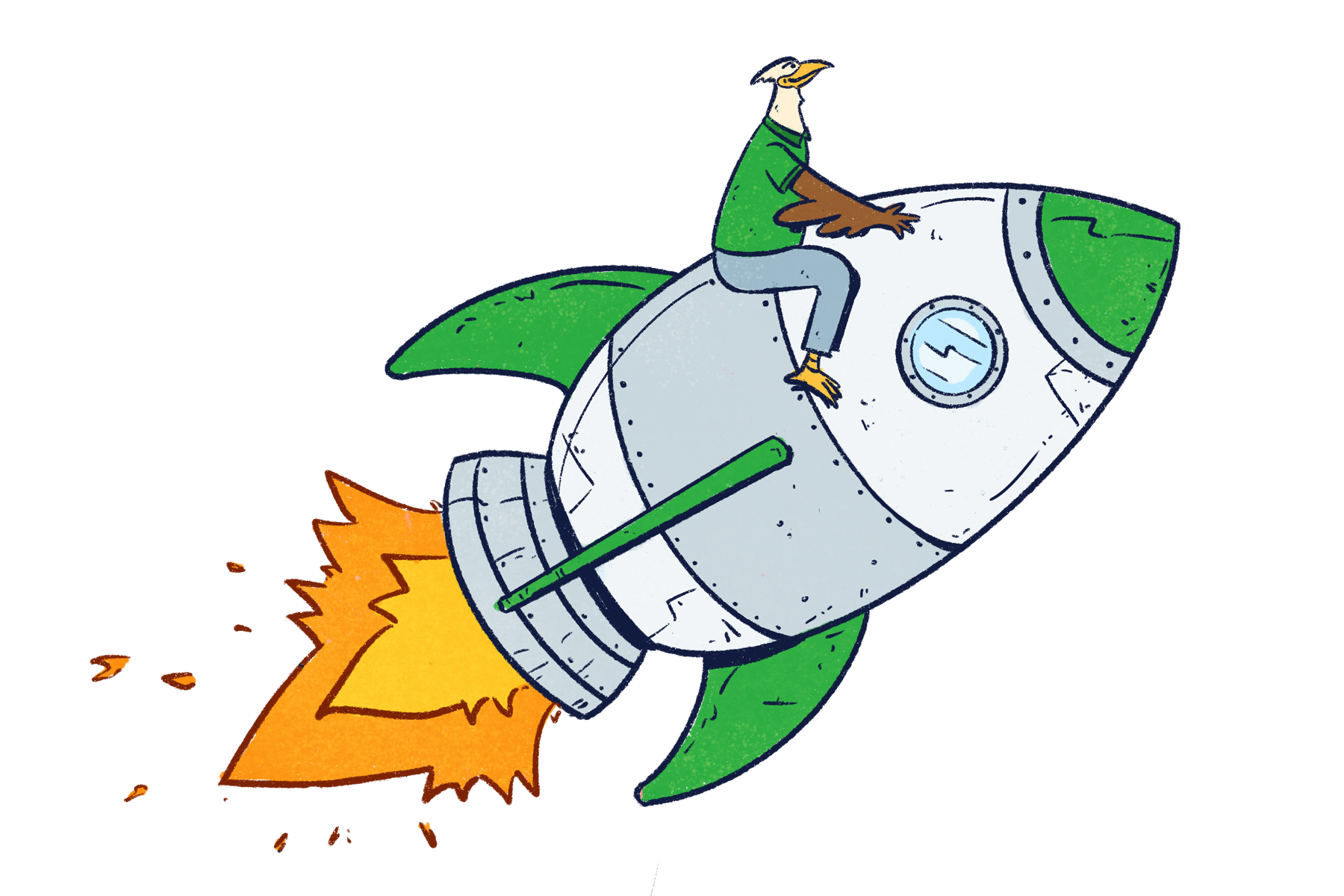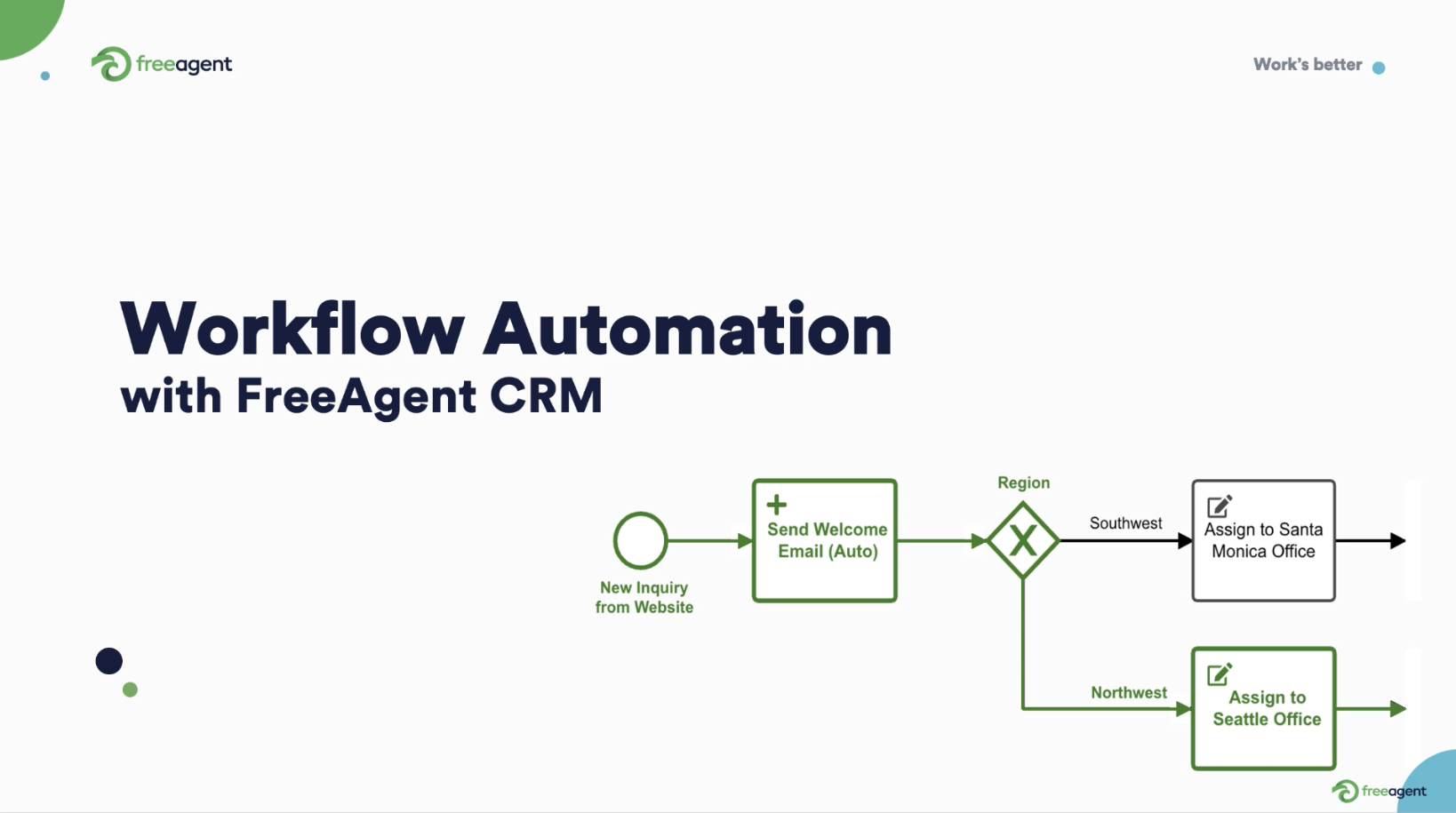At FreeAgent, we’ve been working hard to deliver new enhancements to help you crush your goals in 2024!
Expand and Collapse Form Sections
Now you can expand and collapse form sections for Contacts, Accounts, and all other Apps.

New Automation Builder


Auto-associate emails with Tickets, Deals, Projects and more

Task Due Notification
Now you can give yourself or others a gentle reminder to complete tasks with Task Due Notifications.

When the time comes to complete your task, the system will send you a notification. Dismiss or even snooze the notification. And receive it not only in the web app & native mobile app, but also across all the delivery channels you want. Set them via your personal preferences.

Hey admins, works when creating Tasks from Automations too!
Viewing Emails

Faster Performance for Slower Computers
Lead the way to a better workday with FreeAgent
FreeAgent CRM is designed for today’s world of work and our robust toolset is ideally suited to supporting the varied work processes of modern businesses. FreeAgent is:
- Easy to use: FreeAgent works like you expect modern apps to work, providing a user experience that feels fresh and familiar. Teams love working in FreeAgent, leading to high adoption and greater ROI.
- User-configurable: FreeAgent can be configured by you to work the way you do. This means you don’t need outside support to add a form field, adjust a CRM automated workflow, or try out a new process.
- Customizable: With FreeAgent, apps, forms, and configurations are all completely customizable, allowing you to capture and connect your data in any way you like.
To see FreeAgent in action, get a demo, and discover for yourself how FreeAgent can help you have workdays full of impact.