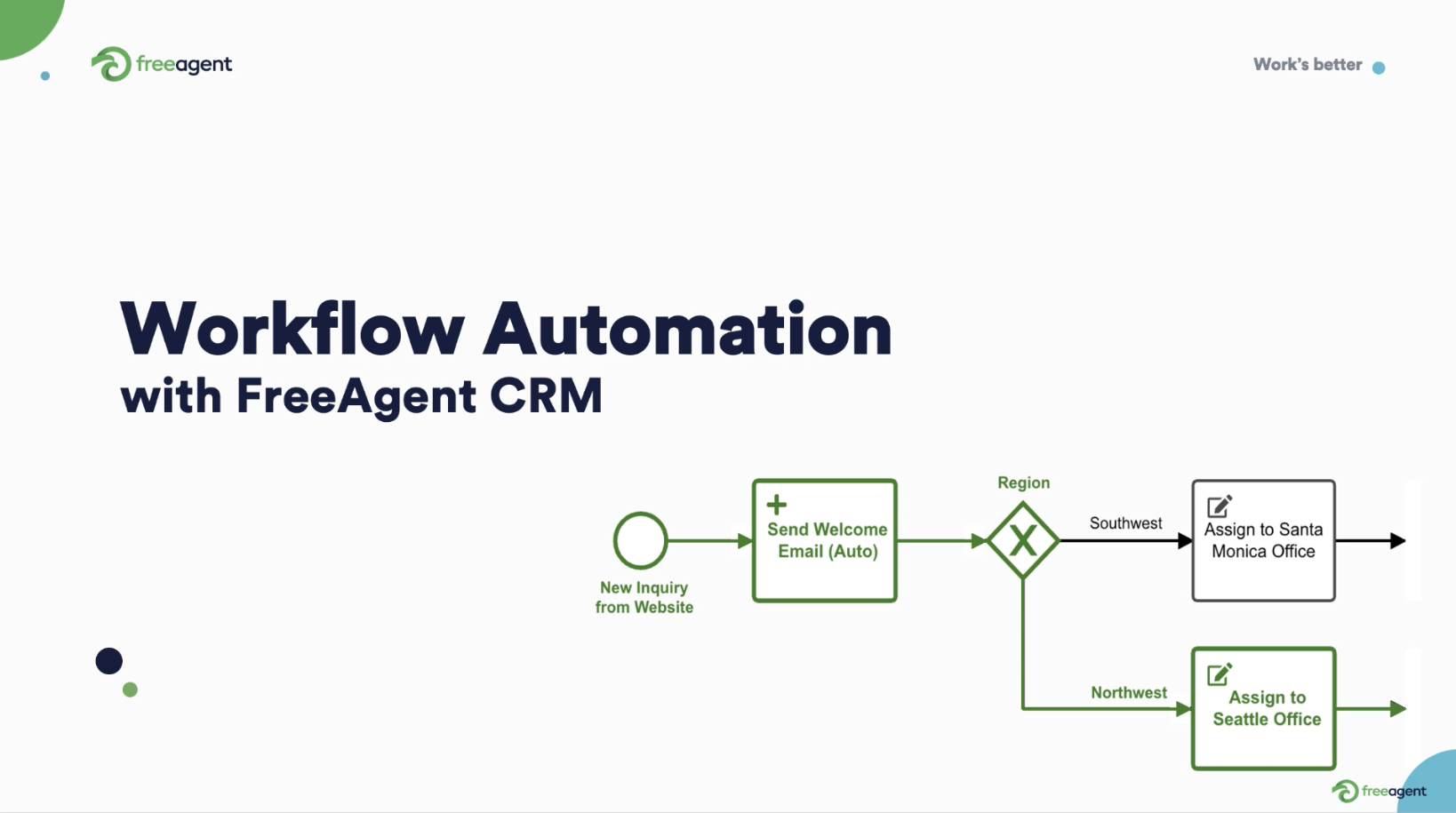FreeAgent delivered some incredible new enhancements in 2023! Let’s take a look back at some of our personal favorites.
For a complete list of all the enhancements we added in 2023, check out our previous updates below ⬇️
AI Assistant for Admins


Knowledge Base AI Assistant

New Timeline 🤩 for All Users







FreeAgent Webforms
Say goodbye to deploying webforms through various providers like Google Forms, JotForm, or Cognito Forms, only to grapple with connecting them to a Google sheet, setting up zaps in Zapier, and meticulously mapping fields to the CRM. (And then crossing your fingers that everything remains working.)



New Self-Service Support Portal
Now authorized admins can utilize a new self-service support portal to log support issues, check issue status, and provide supplemental support information to the FreeAgent team. Once authorized, admins will see a new option under their profile menu:

Upon clicking, admins will see a new browser window open where a portal session will be initiated where they can see all their support issues.



Last but certainly not least, this new Support Portal is also available for your organization to use with your customers. It’s configurable, fast, and easy! Be sure to reach out for more information, and expect future updates on this part of the FreeAgent platform over the coming month.
Form Builder

New HR Apps in App Gallery

Lead the way to a better workday with FreeAgent
FreeAgent CRM is designed for today’s world of work and our robust toolset is ideally suited to supporting the varied work processes of modern businesses. FreeAgent is:
- Easy to use: FreeAgent works like you expect modern apps to work, providing a user experience that feels fresh and familiar. Teams love working in FreeAgent, leading to high adoption and greater ROI.
- User-configurable: FreeAgent can be configured by you to work the way you do. This means you don’t need outside support to add a form field, adjust a CRM automated workflow, or try out a new process.
- Customizable: With FreeAgent, apps, forms, and configurations are all completely customizable, allowing you to capture and connect your data in any way you like.
To see FreeAgent in action, get a demo, and discover for yourself how FreeAgent can help you have workdays full of impact.